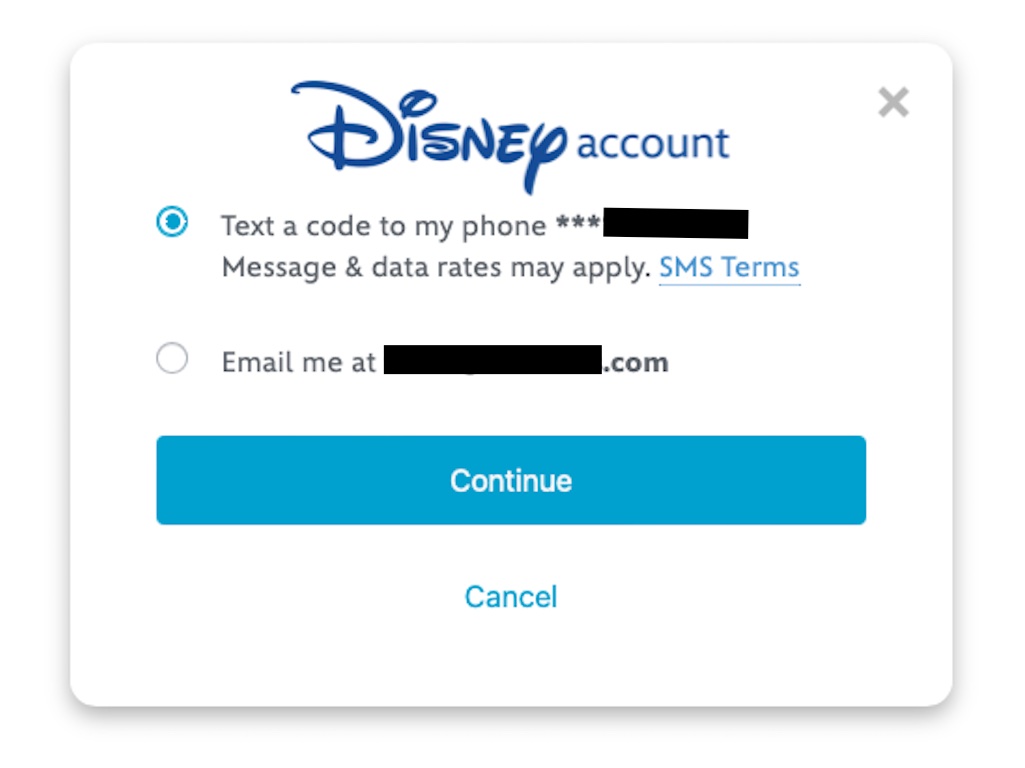If you're having problems receiving text messages to confirm access to the Disney Vacation Club website, here is one possible solution.
Disney Vacation Club members must now enter a unique 6-digit security code before gaining access to the members-only website. The code is sent via email or SMS text message. However, some members have experienced problems receiving the text message version of the code. Here are some instruction which may help resolve those issues:
1) Log into dvcmember.com. You should already have an email address linked to your account, and will have to look for the 6 digit code to arrive via email.
2) Once logged-in, click on "My DVC" (upper right) then "My Profile."
3) Click on "Contact Information."
4) Confirm that a cell phone number is listed under Phone Numbers. Add the cell phone number if necessary. Then click "Save."
5) Using a web browser, go to mydisneyexperience.com.
6) Log in with the same username and password utilized for the DVC site.
7) Under the My Disney Experience menu (upper right), click on "Profile."
8) Click on "Account Settings."
9) If necessary, enter the same mobile phone number listed in the DVC account. Underneath the phone number there should be a link to "verify" the number. Click that link.
10) A SMS text message should be sent immediately. Enter the 6-digit code to verify the cell phone number.
Once this cell phone number is verified, it should be presented as an option whenever logging into the Disney Vacation Club website as depicted in the screen shot above.